Deal Alert Setup, Never Miss A Deal Again!
Alerts are what make DEALAGRAM the best tool for any Amazon shopper. Using our advanced automation algorithms you receive real time alerts as soon as a good deal is detected!
Telegram Method (Recommended)

1. Download the Telegram app on your phone from the iOS app store or the Google Play store at the respective links down below:
2. Launch the Telegram app and follow the instructions in the app to register your account.
3. After registering your Telegram account tap one of the links below. It should automatically open in Telegram, if not just tap the "Send Message" button or "View In Telegram" button and it will.
- Free version (same deals as the premium version but on a 30 minute delay).
- Premium version ($20/m with free 7-day trial available, discounts for longer subscriptions, and currently an early adopter Lifetime membership fee for $300 (40% off).
- If you chose the free version, just tap "Join Channel".
- If you chose the premium version, once you click the link to the DEALAGRAMSubscriptionBot just tap "Start" and follow the prompts to sign up. Once you are registered it will grant you access to the three channels mentioned above, just tap "Join" on each button to be added to them.
Desktop Browser Method

1. Go to the Home page if you have notifications enabled for your selected browser after about 10 seconds you should receive a prompt from DEALAGRAM asking if you want to receive deal alerts.
2. Select "Allow" and you're all set! This method currently only supports the free version of DEALAGRAM.